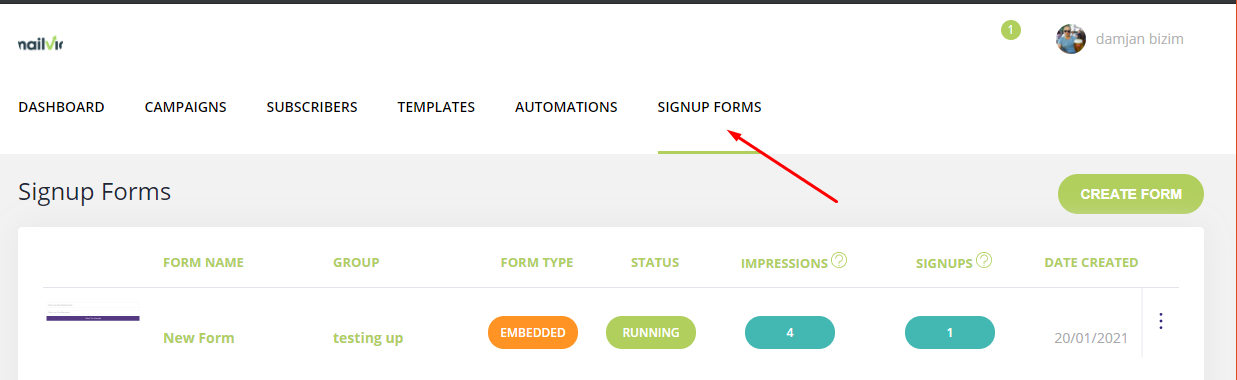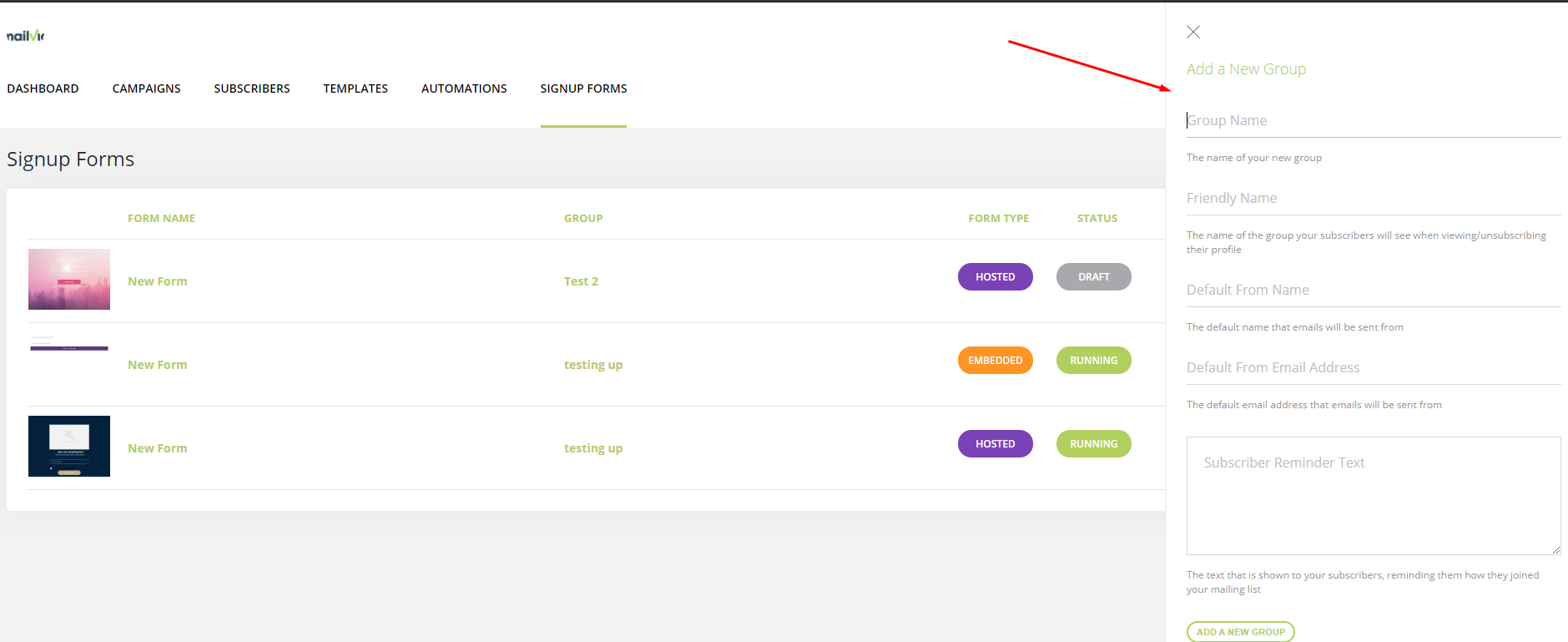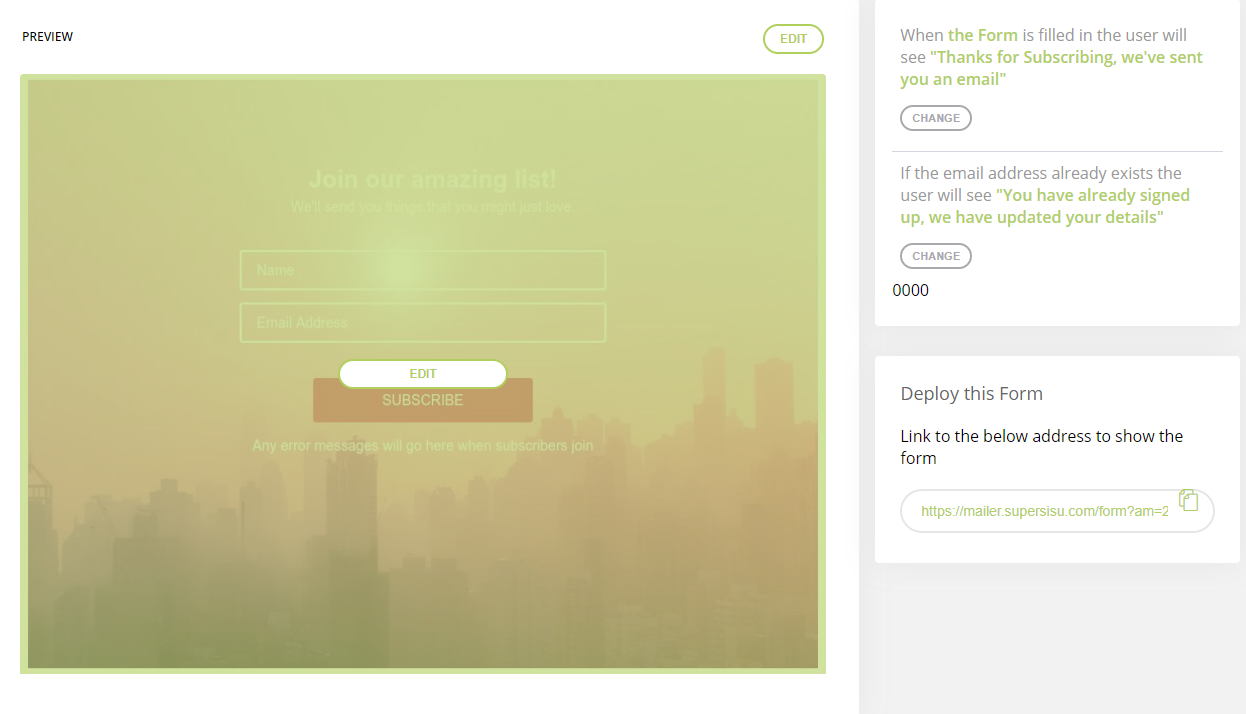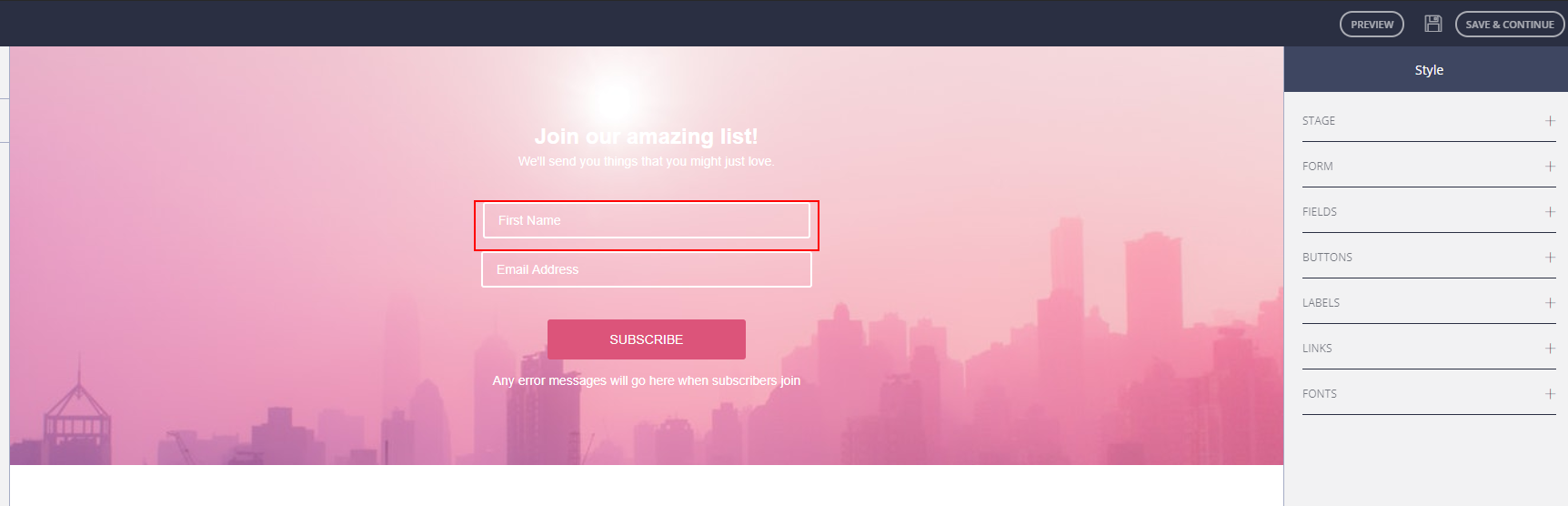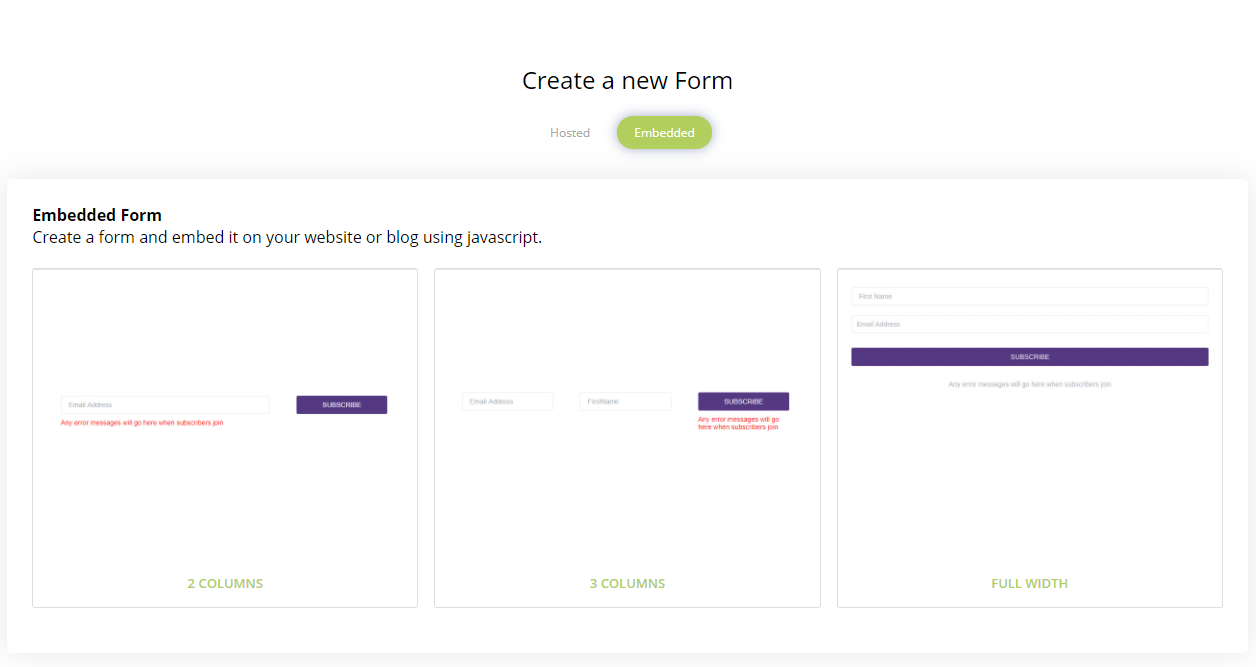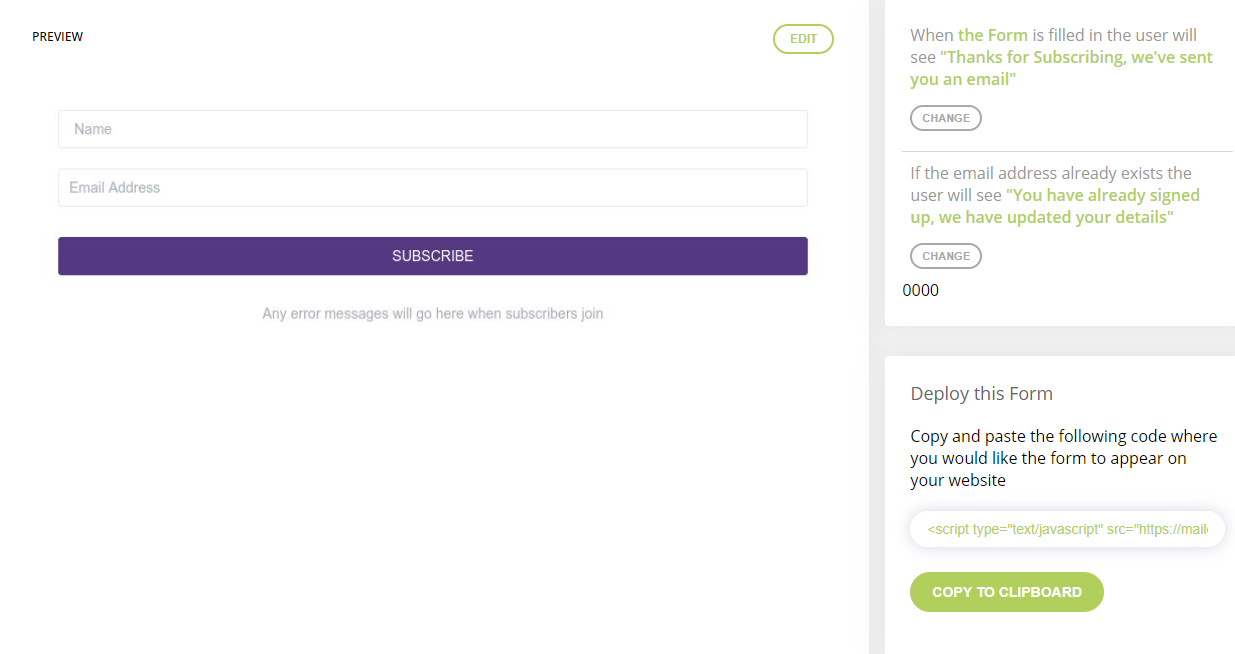Design your signup forms
How to Add a Signup Form?
Step 1: Before you begin, you must make sure you are logged in to the MAILVIO control panel.
Step 2: Once logged in to the MAILVIO control panel, click the "SIGNUP FORMS" tab at the top of the screen.
Step 3: On the Signup Forms page, you will see the option to click 'create new form'.
Step 4: You will then have the option to select an existing group or create a new group for the new signups to be added to.
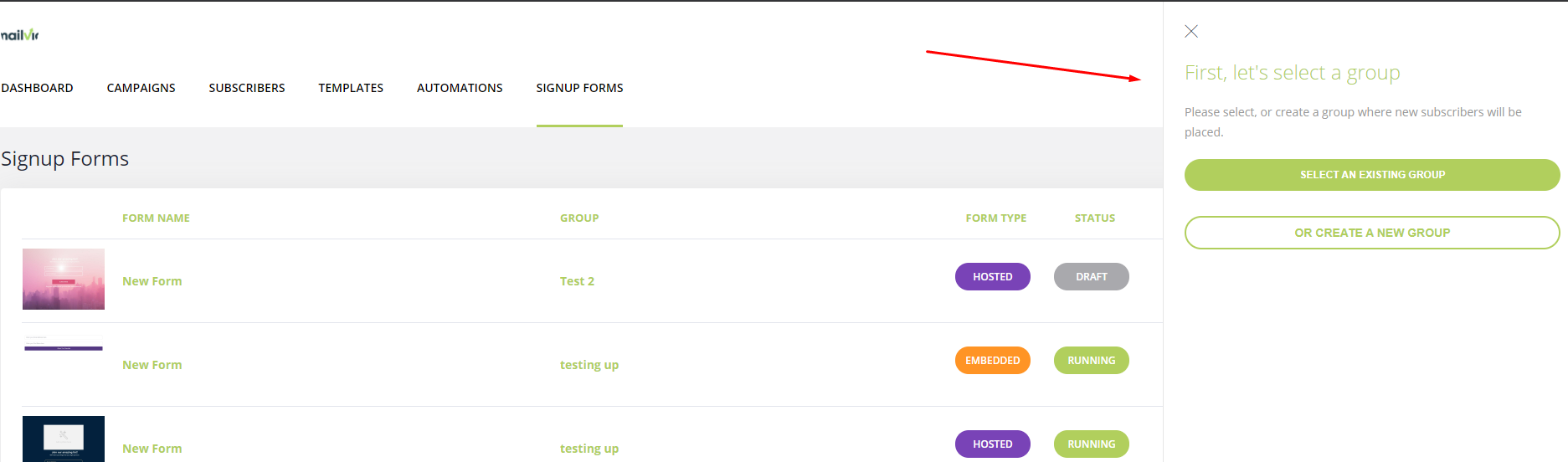
If you need to create a new group you will need to enter some information into the fields on the right-hand side.
Step 5: Once you've either added a new group or selected a group you'll be taken to a new page to select which type of Signup Form you want to create, Hosted or Embedded.
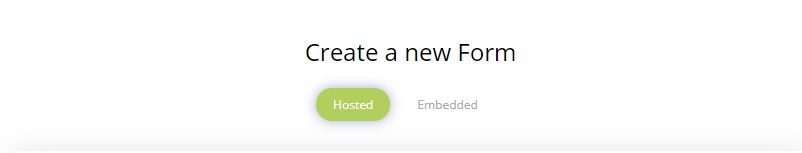
1). Let's take a look at the Hosted option first, you will get the choice of three different themes to choose from depending on which you like and which would suit your website best.
2). Once you've edited your form and saved it you'll be taken to a preview page to make sure everything is looking good. You can copy the link and deploy it into your social media, website, emails, etc so that people can click the link and be sent to the Signup Form.
3). Once your customers click the link they'll be directed to a page like this, where they can sign up.
1). Now let's look at Embedded Signup Forms. Once you've chosen this option you'll be taken to the theme options to customize your form.
2). Once you've finished editing your Embedded Signup Form you'll be taken to the final page which lets you preview your form to make sure everything is looking good. Now you can deploy the form by copying the code and pasting it into your website. The form will then appear on your website wherever you've copied in the code.
3). The form will now appear wherever you've copied the code to on your website
Your Signup Form is now ready for action!
Related Articles
How to embed forms on any site
Mailvio offers a straightforward process for embedding signup forms on various platforms, allowing you to seamlessly integrate your email marketing efforts. In this guide, we will walk you through the steps to embed signup forms using Mailvio. Step ...Stats of your signup forms
Analytics for Signup Forms Now that you've created and deployed your Signup Forms you can monitor how successful they are at obtaining new subscribers. Step 1: Go into the Signup Forms tab and here you will see the different Signup Forms you've ...What are Signup Forms?
A Signup Form is a way of obtaining new subscribers on your website and growing your audience. You can create a Signup Form using either our Hosted or our Embedded templates with our drag and drop editor, depending on which you choose you will get ...Hardcoding Affiliate IDs in the Mailvio Forms
In this guide, we will walk you through the integration of opt-in forms with affiliate IDs for effective marketing strategies. We will show you the detailed process of hardcoding affiliate IDs in Mailvio forms, designed for pre-launch scenarios and ...How to embed forms on a Kyvio 3 funnel
In this guide, we will walk you through the steps to link your Mailvio forms or Mailvio Optin signup forms to Kyvio 3. Please note that Kyvio 3 currently only accepts simple HTML forms. Before proceeding, ensure that you are logged into both your ...