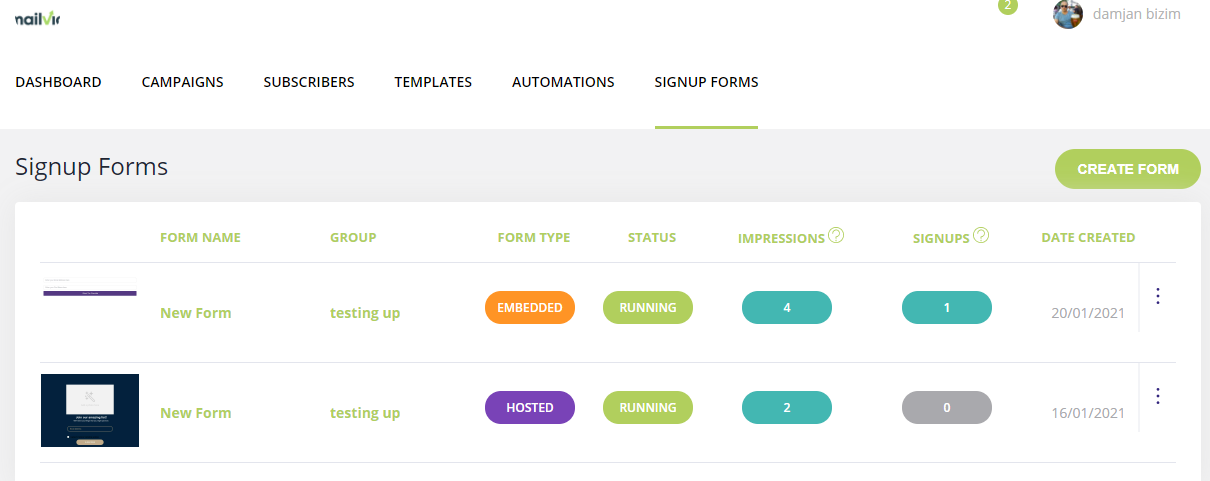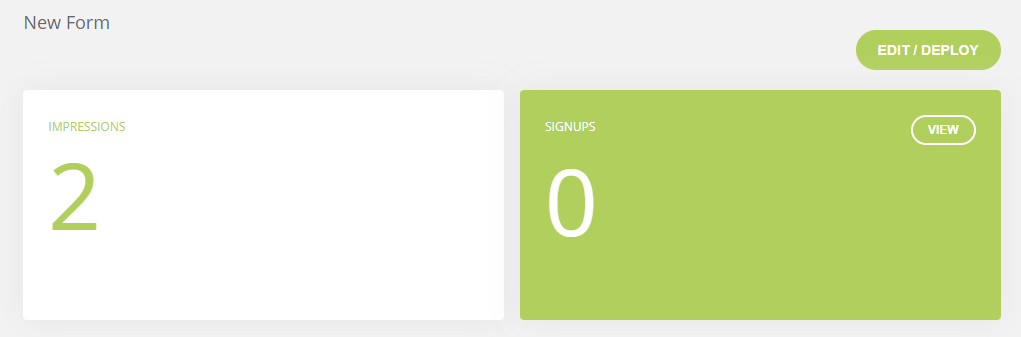Stats of your signup forms
Analytics for Signup Forms
Now that you've created and deployed your Signup Forms you can monitor how successful they are at obtaining new subscribers.
Step 1: Go into the Signup Forms tab and here you will see the different Signup Forms you've created.
Step 2: Choose one of your forms and select the three dots to the right and click 'View Analytics'.
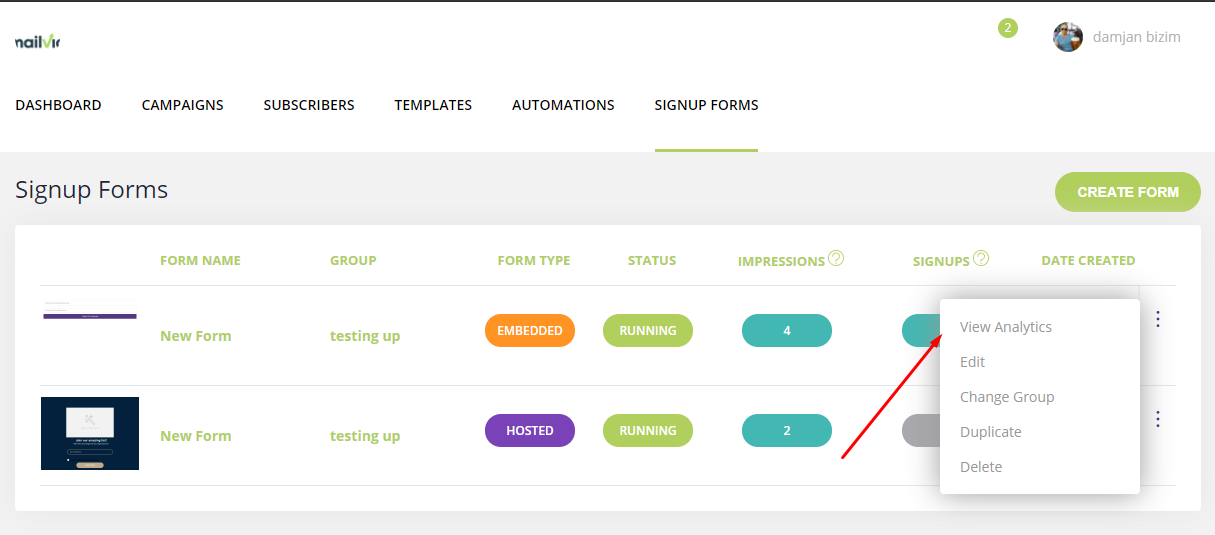
Step 3: Here you can get a review of how well your forms have done so far. It's good to test out which type of form is best for you, try an Embedded or a Hosted Form and see which gets the best response.
It's also great to gather extra information on your customers, for example, what devices they primarily use as you can see on the example below the majority is desktops, when they're signing up, and how many impressions you're receiving.
Related Articles
Design your signup forms
How to Add a Signup Form? Step 1: Before you begin, you must make sure you are logged in to the MAILVIO control panel. Step 2: Once logged in to the MAILVIO control panel, click the "SIGNUP FORMS" tab at the top of the screen. Step 3: On the Signup ...What are Signup Forms?
A Signup Form is a way of obtaining new subscribers on your website and growing your audience. You can create a Signup Form using either our Hosted or our Embedded templates with our drag and drop editor, depending on which you choose you will get ...How to embed forms on any site
Mailvio offers a straightforward process for embedding signup forms on various platforms, allowing you to seamlessly integrate your email marketing efforts. In this guide, we will walk you through the steps to embed signup forms using Mailvio. Step ...How to embed forms on a Kyvio 3 funnel
In this guide, we will walk you through the steps to link your Mailvio forms or Mailvio Optin signup forms to Kyvio 3. Please note that Kyvio 3 currently only accepts simple HTML forms. Before proceeding, ensure that you are logged into both your ...Hardcoding Affiliate IDs in the Mailvio Forms
In this guide, we will walk you through the integration of opt-in forms with affiliate IDs for effective marketing strategies. We will show you the detailed process of hardcoding affiliate IDs in Mailvio forms, designed for pre-launch scenarios and ...